Windows 10 sound equalizer plays an important role in the music listening experience. It comes in very handy when listening to music or watching a movie.
We don’t always get to listen to music in ideal environments. The shape of the room or ambient noise can have a nasty effect on music. While watching a video, video quality and sound need to be equally good. Thus, there is a need for sound enhancement known as sound equalization. In Windows, these problems can be solved using a Windows 10 equalizer.
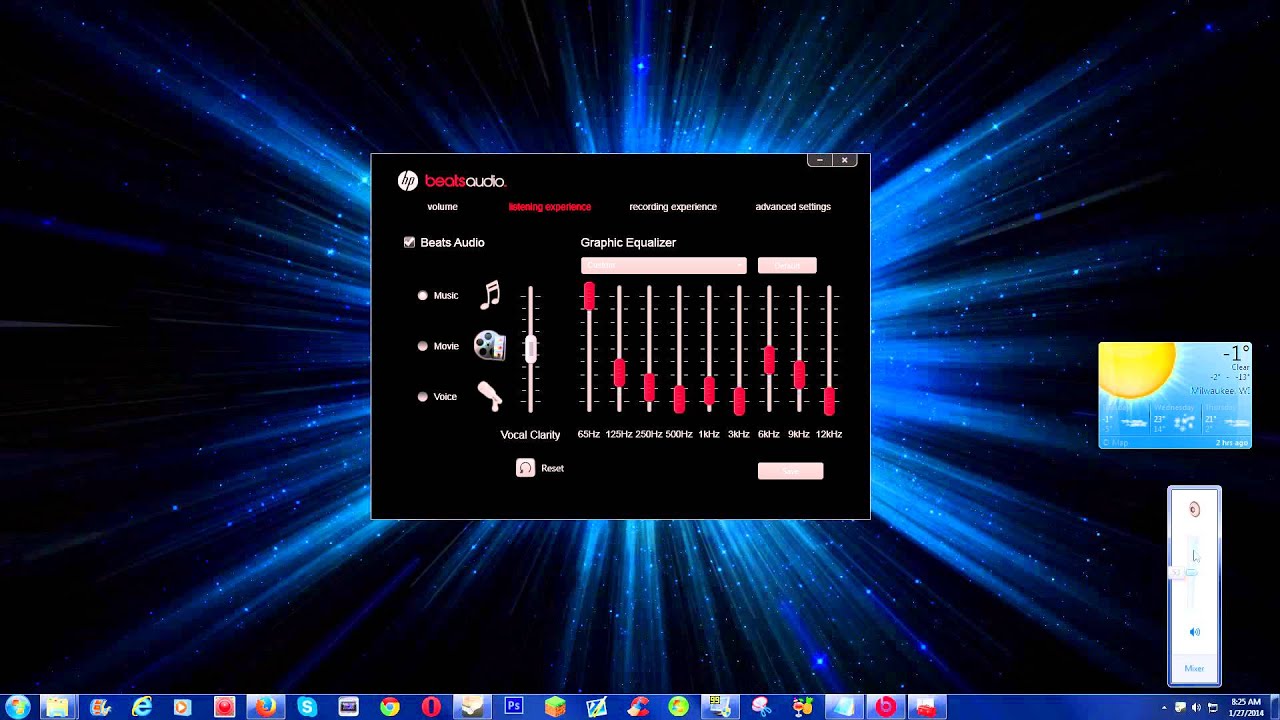
Features of Bass Treble Booster:. Bass Treble Booster allows lossless audio conversion to formats such as FLAC, Wav or Mp3. Bass Treble Booster’s key features include cutting or boosting the energy of specific frequency bands. Bass Treble Booster supports a wide range of audio file extensions such as Mp3, FLAC, Wav, WMA, WV, aac, m4a, aiff.Bass Treble Booster is another application that is available on a free-to-try basis. Once the trial period ends, the users need to purchase the software which costs $29.95.8.
Breakaway Audio Enhancer. Features of Breakaway Audio Enhancer:. Breakaway Audio Enhancer has the feature of multi-band audio processing to enhance audio.
Breakaway Audio Enhancer also includes the ability to increase volume for low tones and decrease volume for higher tones for a seamless audio listening experience. This application also comes with an Internet Explorer extension for controlling audio right from the browser extensionBreakaway Audio Enhancer is another freemium application on the list. This application is available for free on a 30-day trial period. Once the trial period ends, the application is available at a price of $29.95.9. Graphic Equalizer Studio 2019Graphic Equalizer Studio is the next Windows 10 sound equalizer we have on our list. This application can run any Windows sound app or DVD Player software with this equalizer. Graphic Equalizer Studio 2019 has been developed by PAS-Products.
Features of Graphic Equalizer Studio 2019:. Graphic Equalizer Studio, same as the other apps, includes an audio limiter. Also, GES 2019 has a compressor as well to increase/decrease volume for higher and lower tones.
This application has an auto-correct feature which scans all selected frequencies and determines the minimum and maximum amplitudes in an audio file. Graphic Equalizer Studio 2019 also comes with presets such as speech level, noise field or subwoofer. This presets are suitable for various different situations such as WAV, Mp3, and Full Duplex etc.Graphic Equalizer Studio 2019 is available on a free-to-try basis as well. Once you have used the trial software, you need to purchase the entire product.
Once you have planned to purchase Graphic Equalizer Studio, it will cost you $49. Features of EqualizerPro:.
It has support for 10-band equalization. It also bundles a bass boost effect to amplify low frequencies of sound. There are more than 20 equalizers presets present inside EqualizerPro. It also has a simple on/off switch to activate or deactivate the equalizer. Also, you can create custom presets in EqualizerPro.EqualizerPro is available on a trial period of 7-days for Windows PCs. After the trial period is over, the user has to purchase its license.
A single-user license of EqualizerPro would cost you $14.95 whereas you can run EqualizerPro on up to 5 computers for $49.95.ConclusionHave you recently purchased a new Windows laptop or PC? Do you want to improve the sound quality of your device? If the answer is yes then make sure to try one of the Windows 10 equalizer listed above. Also, we have made a list of the best available for Windows., you can check out the list as well. The sound quality of the system will be improved while the equalizer runs in the background. This will not affect the system’s performance as well so it is a must try for all the audio enthusiasts out there.If you are looking for the best sound equalizer which is also free then Viper4Windows is the best option for you. In the freemium category, the best sound equalizer for Windows 10 is FXSound.
However, if you want a freemium sound equalizer that does not break the bank then EqualizerPro is a great deal. In any case, make sure to try out the applications for yourself and let us know about the sound equalizer that does the job for you.
Best Sound Equalizer For Pc
PC Equalizer is a Graphical User Interface for 'Equalizer APO' which is a parametric / graphic equalizer for Windows.Designed for those who are looking for fixed frequencies equalizer, offering a quick and easy audio filtering with ability to control left-right channels (Stereo, Mono, Swap, Invert, Balance.etc), Expand or contract Stereo using PanExpand processing feature.You can create effects using Multi-Delays feature e.g. Echoes, Delays, Reverb & many others.Also you can assign a preset to a program such as (Rock preset with Winamp, Classic preset with Windows Media Player, or Pop preset with PotPlayer.etc).How to install:1. Download and install 'Equalizer APO', Available for 32 and 64 bit.2. Restart windows.3.
Download and install latest version of PC Equalizer.donate with paypal! Features.
10 or 20 Band equalizer. Fixed standard equalizer.